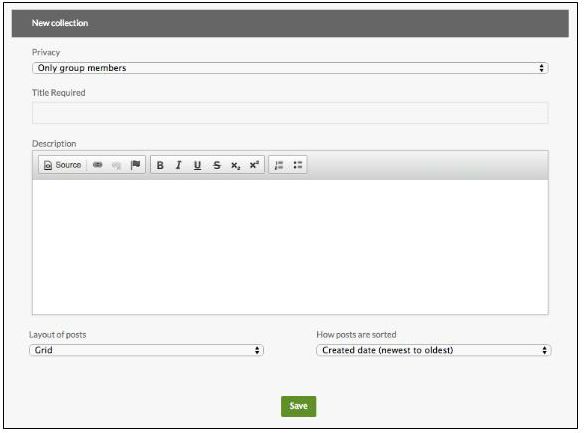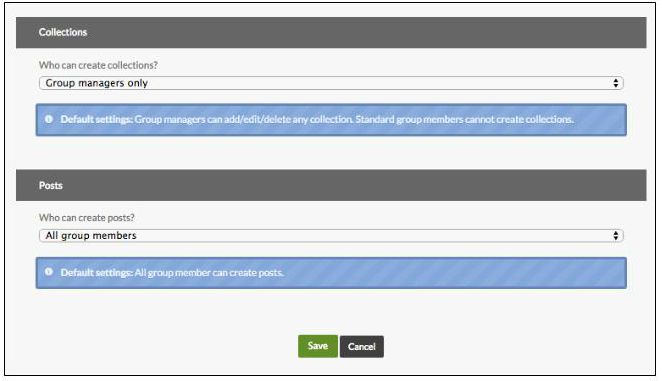To access a group’s collection, click on the “Collection” tab in the group menu (far-left)
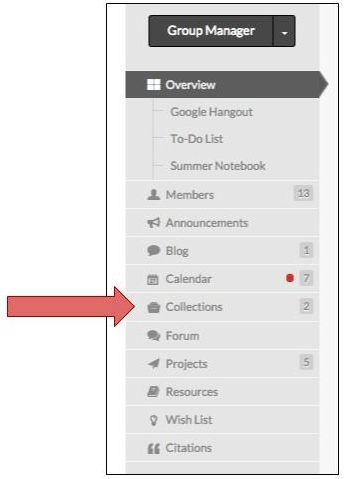
Next, to start a new collection, click on the grey box that has “new collection” written inside.
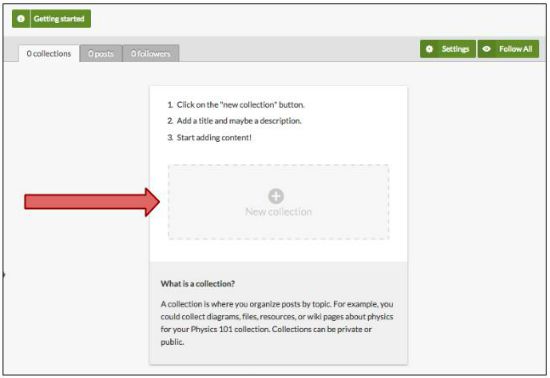
In group collections, you must specify the following (see image below):
- Privacy
- Public, anyone can see the collection
- Only group members
- Only registered users of the hub
- Title
- Description
- Layout of posts
- Grid
- List
- How Posts are Sorted
- Created Date, newest to oldest
- Defined Ordering
Editing the Settings
You can edit the accessibility of who can make collections and who can post. Click on the green button “Settings” (right near the green button “Follow”) in either the collection home screen or the individualized collection.
- Who can create collections
- Group managers only
- All group members
- Who can create posts
- Group managers only
- All group members