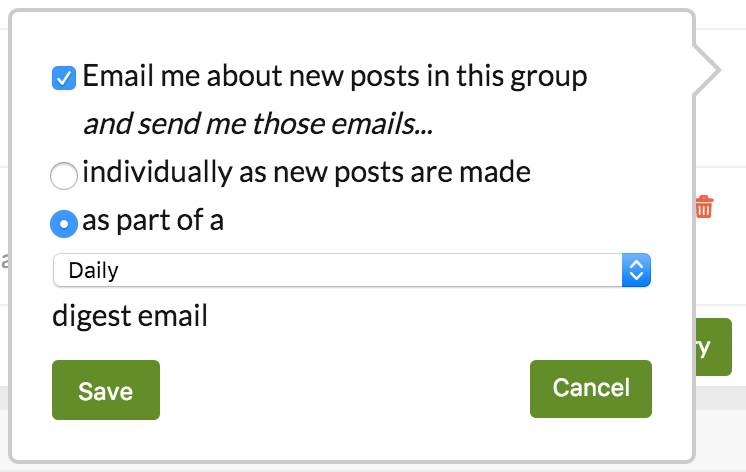Notification/email settings control the amount of QUBES messages and personal emails you receive from QUBES activity. There are three areas that control your settings:
- General notifications are located in the Messages center of your Dashboard. [click here]
- Newsletter settings are located in the Profile area of your Dashboard. [click here]
- Group discussion forum settings are located in the Discussion Forums of your Groups (note that you must change settings individually for each group forum). [click here]
General notifications
Navigating to Your Dashboard
- Your Dashboard can be accessed by clicking on your profile picture in the upper right hand corner of any QUBES page.
- Once at your Dashboard, click the "Messages" Tab in the menu on the left side of the page. This will take you to your QUBES Message Inbox.
Changing the Notification Settings
- Select the "Settings" tab at the top of the Messages page.

- This provides you with the list of all actions resulting in a QUBES Message notification and/or a personal email.
- You can personalize the settings by checking and unchecking boxes.
- Recommended Settings
- QUBES recommends that users select to receive QUBES Messages for all actions, allowing you to stay informed about all QUBES related actions within the Hub, without flooding your personal email.
- We also recommend email notifications pertaining to Groups as they often require more immediate action and attention.
- Recommended Settings
- Once you have changed your settings, click the green button, "Save Settings" at the top of the page.
- You can return here to change your settings at any time.
Subscribing/unsubscribing from QUBES newsletter
In the Profile area of your Dashboard, you can toggle "Receive Email Updates" at the bottom of your profile settings.
Modifying email settings for group discussion forums
Note that this must be done for each individual group for which you are a member!
- Go to the Forum area of your Group.
- Click "Change your settings" located under Email Settings in the right panel (see below).
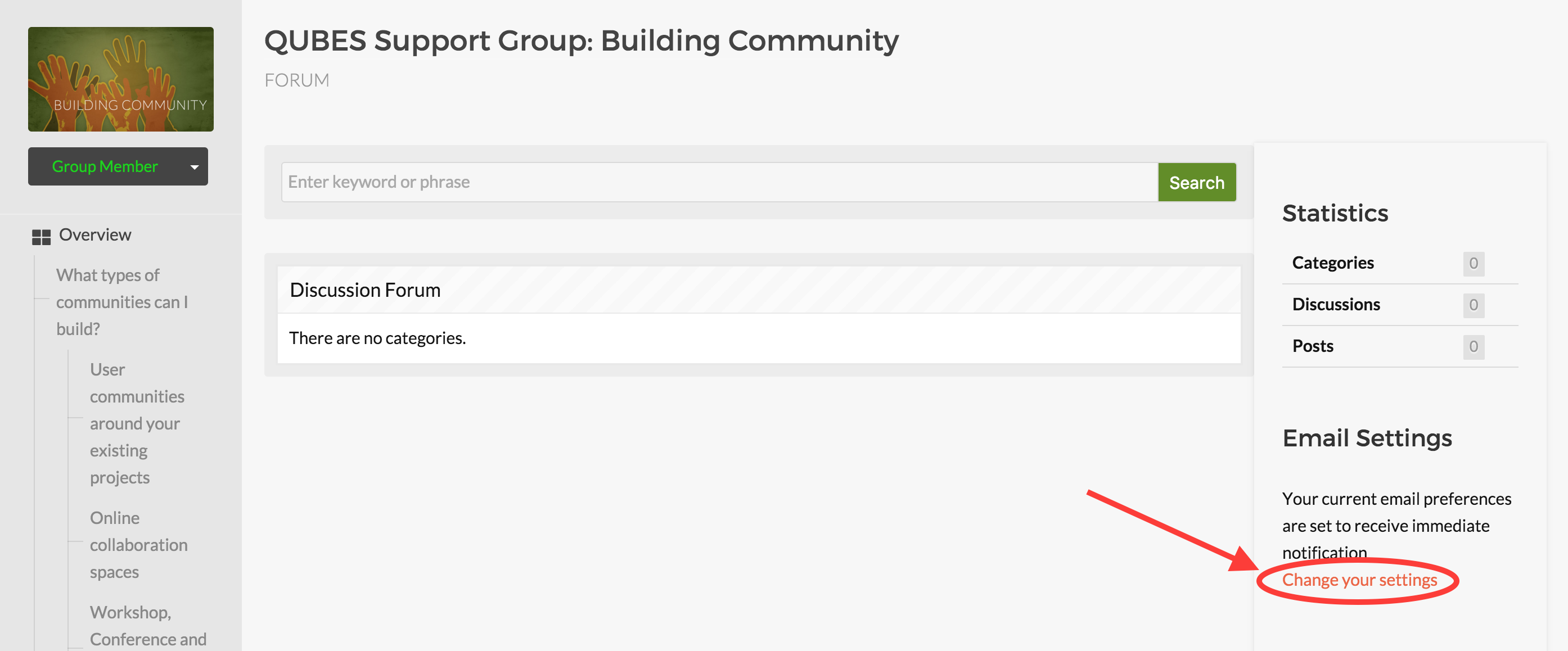
- You should see the following pop-up allowing you to subscribe/unsubscribe from forum emails, as well as choose a digest option for emails.